Lemokey L And P Series Keyboard Bluetooth Firmware
The keyboard Bluetooth firmware can be used in all Lemokey L Series and P Series keyboard versions (Barebone / ISO keyboards)
Note: If everything works fine with your keyboard. Please don’t update the bluetooth firmware. There is a chance it can damage your keyboard.
Step 1: Download and open the update tool "Lemokey Firmware Updater". (Windows only, the Mac version is still under development. )
Download the Lemokey Firmware Updater (Windows)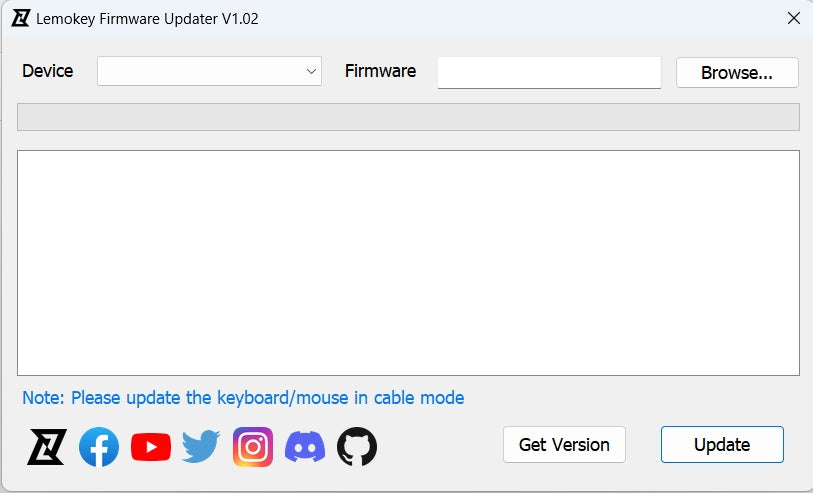
Step 2: Please download the firmware.
*Firmware version 0.2.0 updated on July 9, 2024
-Supports VIA or Launcher drivers in 2.4G wireless mode.
-Added AES128 encryption for wireless keyboard keys.
-Added Gamepad/Xbox input mode support.
-Fixed Caps Lock LED delay in wireless mode.
-Fixed occasional key dropout in wireless mode.
Step 3: Connect the L series keyboard with your Windows PC via pluging in a cable, click on the 'Browse' button, select the firmware you have just downloaded, and then click on Device to choose the keyboard. Here we choose the Lemokey L1.

Step 4: Click on the 'Update' button to start flashing the firmware.

Step 5: Update completed. You can click on the 'Get Version' button again and check to see if the is the latest version.

*Step 6 (Optional):
(1) If the issue persists even after updating the firmware, please factory reset your keyboard (Pressing fn/fn2 + J + Z for 4 seconds).
(2) After you finish the reset, please go to your device Bluetooth settings > select the keyboard and remove/ delete/ unpair it and re-pair it with your device.
You may contact support@lemokey.com if a defect covered by the warranty arises in your product within the warranty period. Lemokey will honor the warranty of our L and P series keyboards (e.g.: L1, L3, P1.) by one of the following methods at our discretion:
- Defects of L and P series keyboards have been caused by manufacturing: We will only replace the defective parts of the keyboard, not the whole keyboard, as it's highly customizable and easy to be rebuilt.
- Defects of L and P series keyboards have been caused by disassembling our product, improper installation, non-factory repairs/modifications, improper adjustment of the product, or neglect, including but not limited to “burn-in”, and similar wrongful use: We will NOT offer free service. We only offer PAID service to replace the defective parts at your own cost (including the cost of parts, shipping fee, and tax if applicable).